We will also be having a Facebook Party! Upload your photos that you have taken in the booth to our Facebook Page to be entered to win giveaways all weekend long! Here is a little question and answer about how the Facebook Party will work.
Q) WHEN AND HOW LONG ARE THE
FACEBOOK GIVEAWAYS?
All National Scrapbooking Weekend!
Yes, that means even in the wee hours of the morning and night! It starts
Friday, May 4 at 8am through Sunday, May 6th at 11:59pm.
Facebook is an easy and fun way to win this
weekend. You can be in your pjs on the computer from home to play! ;) There
will be fun games to play-to-win and also easy just-comment-to-win prizes as
well.
There are multiple prizes to
give away! Each giveaway will be done a different way. So, to increase chances
of winning and knowing how to enter to win "LIKE" our Facebook FanPage to follow along.*
Easy way to "like" our
page.
1. Click on link here.
2. Then click on the LIKE button at
the top of the page.
Q) HOW DO I ENTER TO WIN A PRIZE ON
FACEBOOK WITH MY PHOTO BOOTH STRIKE A POSE PICTURE WHILE IN THE STORE?
Here are the easy steps to do this
with your phone. (Make sure you have already "LIKED" our page as
stated above.)
iPhone
Step oneTo upload and tag a photo using your Facebook for iPhone app, launch the app and then tap the Menu button in the top left-hand corner of the app.
Step two
From the option displayed, select photos, which will display a list of all the albums you have uploaded to the social network. Now select the + icon in the far right-hand corner and from the upload choices select Photo.
Step three
Now select whether you want to capture a new image or using one that's already stored on your iPhone. To tag the image simply tap on the person and then type their name. Press the Upload button and your photo will be uploaded to Facebook.
Step four
If you want to tag a photo you have previously uploaded to Facebook, then browse through your photos and tap on the image you want to tag.
Step five
Select the arrow located in the right-hand corner and from the options displayed choose Tag photo. Begin typing the name of the person you wish to tag in the image and then select the correct person. Your tag will now be saved.
Android
1. Take a photo with your phone's camera.
2. Upload to Facebook by clicking on the arrow icon. (You
need to already have the Facebook app downloaded to your phone).
3. From a PC, go to Facebook and click on the photo on your
Facebook Wall.
4. Click on "Tag Photo" and then click on the
photo again. Type in "Craft Warehouse" (You need to have already
"LIKED" our page as explained above). Then click on "Done
Tagging."
Camera or Photos on your Computer
1. Take a photo with camera.
2. Download the photo to your PC from home.
3. Go to Facebook and upload your picture and post to your
wall.
4. Click on the photo and then "edit".
5. To tag your photo type "@CraftWarehouse". As
you type a drop down menu comes down with "Craft Warehouse" as a
choice. Click on the "Craft Warehouse" icon and it will tag the photo
for you. (You need to have already
"LIKED" our page as explained above).
Q) WHAT IF I DON’T WANT TO TAKE MY
PICTURE, OR DON’T WANT TO SHARE IT WITH THE WORLD, HOW CAN I STILL ENTER TO
WIN?
No problem! Join in all weekend
long! We will be having tons of fun on Facebook with games or just comment to
win giveaways. Just go to our Facebook page (from your phone or PC) and join in
on commenting on the giveaways. You could even be in the store playing along
while in line. ;)
Q) IF I WIN, WHERE WILL MY PRIZE
COME FROM?
A winner is always picked via
Random.org. I will be counting how many entries were for each giveaway (some
giveaways will last an hour, some all weekend depending) and then I will type
the number into Random.org. It will give me a winner number. I will then count
that many comments and that's who is chosen to win.
I will then notify the winner by
tagging or even commenting on their Facebook wall so they know they won.
Then, they will be asked to email with their mailing address so that I can get their
packaged mailed via UPS.
Q) HOW OFTEN CAN I ENTER TO WIN?
As many times as you want through out the weekend.* Once per giveaway unless stated otherwise. Although,
one prize per person. ;)
Q) IF I WIN, HOW WILL I BE NOTIFIED?
I will notify the winner by tagging
or even commenting on their Facebook wall so they know they won.
Then, they will be asked to email with their mailing address so that I can get their packaged mailed via UPS.
Make sure you have "LIKED" our Fan Page so you are ready to join in on the fun!
*All giveaways open to US residents only.
*All giveaways open to US residents only.







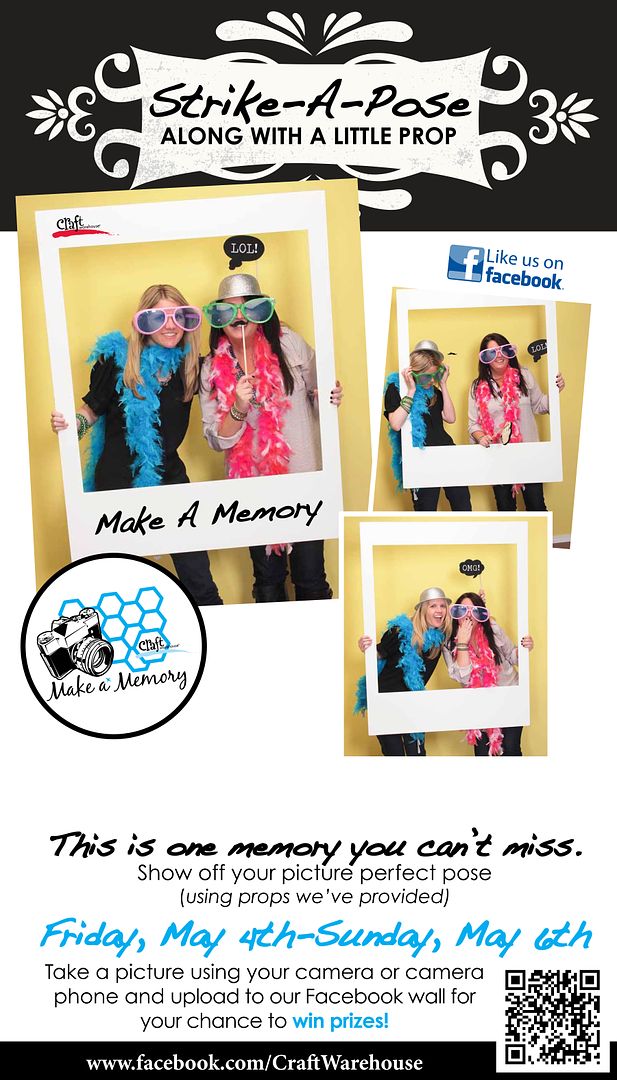

No comments:
Post a Comment
Thank you for your feedback! We love hearing from you!